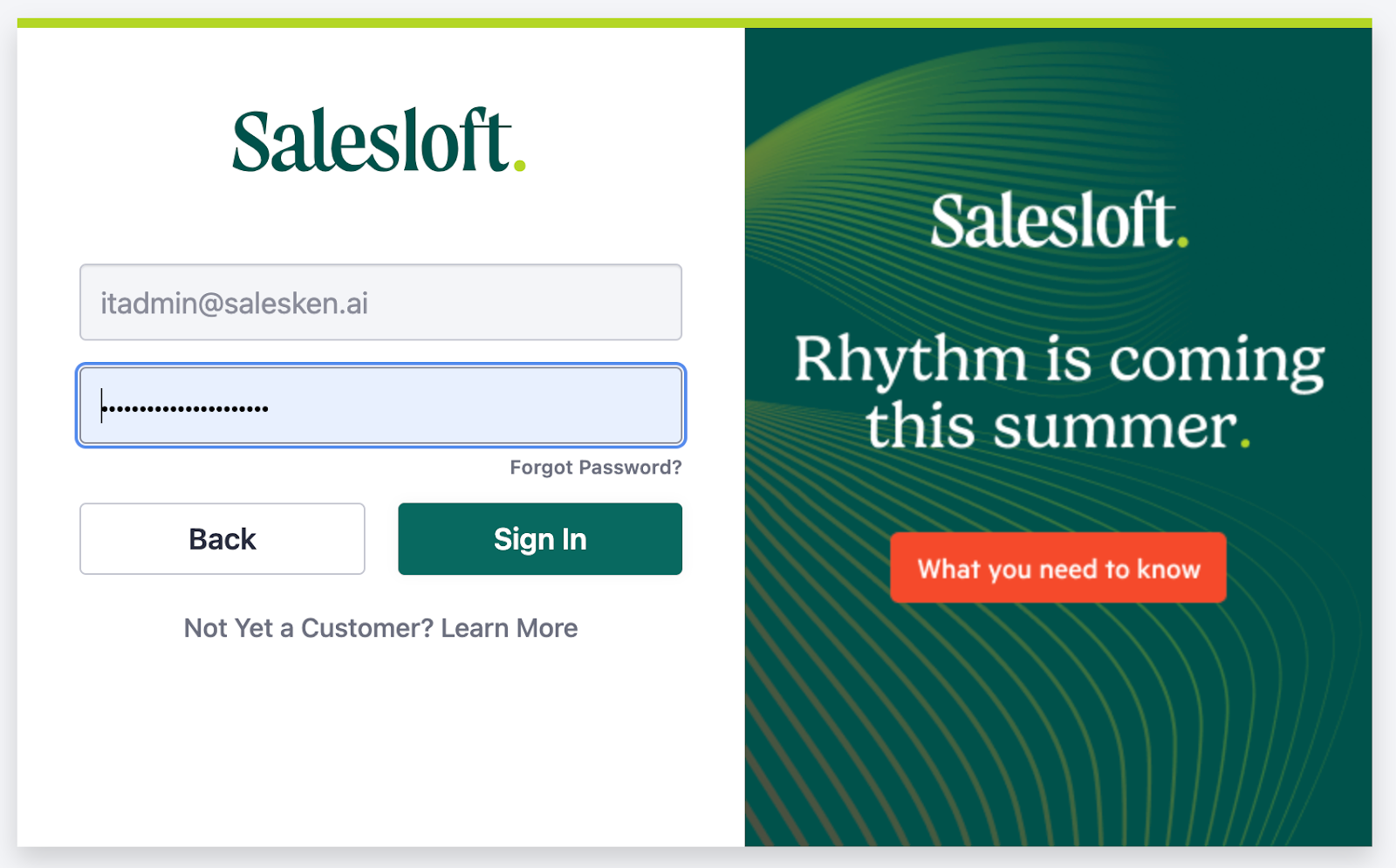Sales reps struggle with the complexity of conversations, and managers lack the visibility, time, and/or coaching skills to improve performance.
Salesloft is a sales engagement platform with a dialer. with Salesken’s integration into Salesloft, call recordings from Salesloft’s dialer automatically push to Salesken for analysis enabling Managers to receive a 360-degree view of their teams' performance, surfacing actionable insights and coaching recommendations across three key dimensions of selling - your Sales Playbook, Selling Best Practices and Emotions.
Once the calls have been analyzed by Salesken, Managers will enjoy a dramatically improved understanding of what's working, what's not, and where to improve through Salesken’s call collaboration and coaching tools. Easily share sales calls with customers or internally. Ask for feedback, tag team members to get them involved, and pinpoint areas for improvement. Encourage team collaboration and help reps replicate winning behaviors and strategies to close more deals together.
For distributed sales teams, Salesken's advanced learning models understand the semantics of sales conversations across 100+ languages. They can be personalized to whatever sales methodology you are using in your Salesloft sequence (MEDDIC, SPICED, ACE, etc).
Steps to Integrate
Authentication/Authorization
This is a one-click integration, the admin has just to authenticate/authorize the Salesloft to complete the integration.
Following are the steps to Integrate:
Log in to your Salesken admin account
Click on the hamburger icon on the top left of your screen and select Integrations
Here you can see a list of tools that you can integrate with Salesken. Now click on “Salesloft” card
You’ll be redirected to the Salesloft sign-in page to authenticate
Since, this is one click integration, we’ve integrated successfully with the Salesloft. Now Salesken will fetch call records from Salesloft in periodic intervals in order for Salesken to perform its call analysis.
Step 2: Configuration - Import users
The user/ admin can import users (sales reps) from the integrated platform. The admin can also create new users, edit user permissions, and remove specific users from the account according to their needs.