The Click-to-Call function makes calling leads from your CRM (like Salesforce or Hubspot) easier. Installing the web phone extension provides you with clickable Salesken dial icons next to phone numbers on your CRM website This feature isn't limited to your CRM pages - it applies to any web page that you may have open in the browser.

To place a call to any of the contacts listed here, just click on the phone icon next to their phone number. This opens up the dialer with the contact number already filled in. Click on the Call icon to place the call.
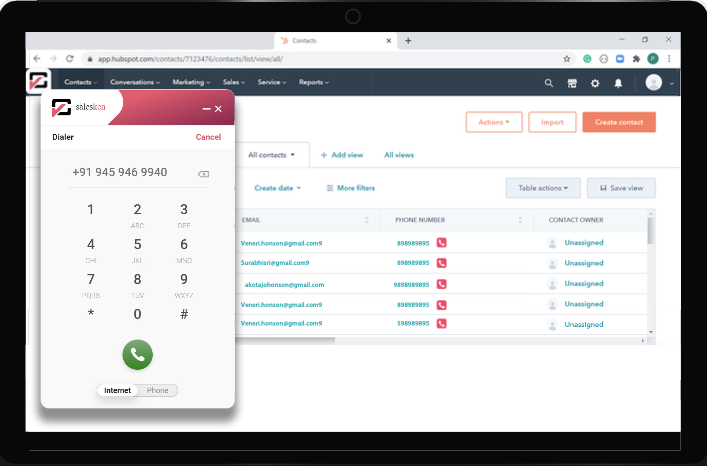
Please note that the web client extender must be running on your device if you want to use the dialer. You can tell if the extender is running by the indicator icon on top of the Salesken add-on icon in the Chrome browser.
When the Extender is not running, the icon looks like this -

When the Extender is running, it looks like this -

