To perform all lead-related actions, click on ‘Leads’ in the top menu bar.
To delete a lead, click on the three dots at the end of that lead’s row.

1. Choose the ‘Delete’ option.
2. A pop-up appears confirming if you are sure about deleting the lead.
3. Click on the ‘Yes, delete it!’ button.
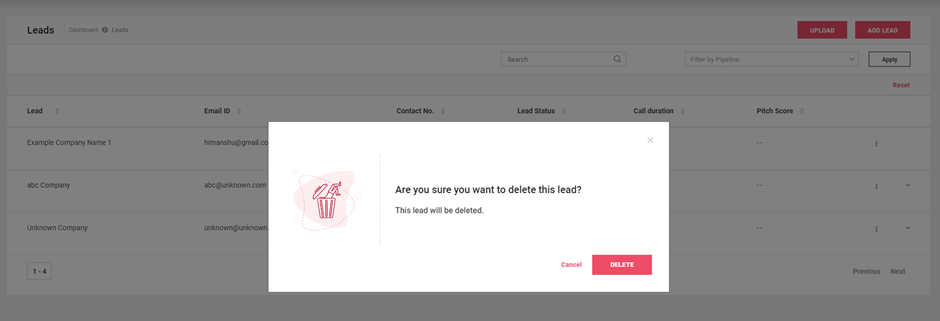
Your lead has been deleted.
