To perform all lead-related actions, click on ‘Leads’ in the top navigation bar.

To add a new lead, click on the ‘ADD LEAD’ button on the top right corner.

1. An ‘Add lead’ pop-up appears.
2. Fill in the Name, Email, Company Name, and Phone Number. Make sure to add the country code before the phone number.
3. Click on the SUBMIT button.
Edit Lead

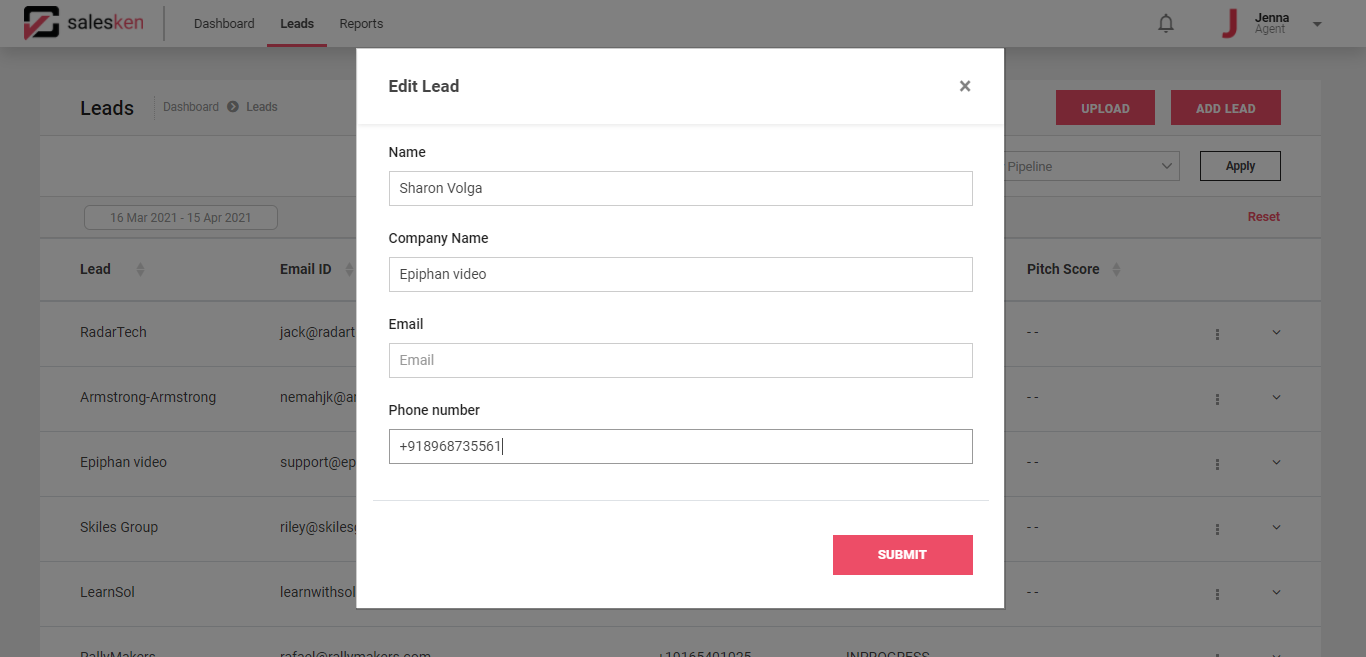
This saves your lead and opens up a longer form. Here, you can edit the lead contact details and click on ‘SUBMIT’ to save edited details.
